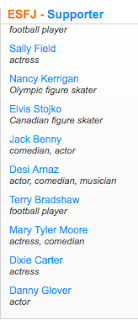E-COMMUNICATION SEMESTER FINAL
 During the last week of the graphic design rotation, we worked on our semester project, a website. We used DreamWeaver to create a website that would show our best projects so far in e-Communication. On the websites home page, we wrote an elevator speech as well as a bio about ourselves that explains why we chose e-Communication as well as other interests and passions we have. I chose a darker/pastel color scheme. I used a floral print as the background. And since there was a lot of dark blue and pink I decided to use a green as the text body and the text in white to contrast the darker green. Lastly I inserted my favorite projects from this semester that were my logo as well as the e-Communication commercial I made first quarter.
During the last week of the graphic design rotation, we worked on our semester project, a website. We used DreamWeaver to create a website that would show our best projects so far in e-Communication. On the websites home page, we wrote an elevator speech as well as a bio about ourselves that explains why we chose e-Communication as well as other interests and passions we have. I chose a darker/pastel color scheme. I used a floral print as the background. And since there was a lot of dark blue and pink I decided to use a green as the text body and the text in white to contrast the darker green. Lastly I inserted my favorite projects from this semester that were my logo as well as the e-Communication commercial I made first quarter.